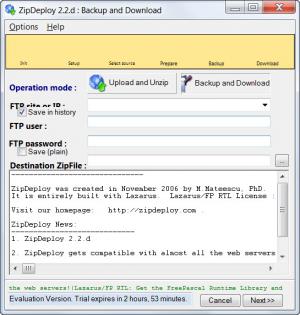ZipDeploy
2.2
Software information
License:
Time-limited trial (Free to try)
Updated:
05 Mar 2012
Software Screenshots
Size: 1.7 MB
Downloads: 5490
Platform: Windows (All Versions)
Nowadays, the FTP service has become one of the most popular ways for transferring files over the Internet. It's fast, it's safe, it's simple to use and accessible. More and more people are using FTP to send files. But the efficiency of FTP depends mostly on the software used. Despite the fact that there are a lot of FTP clients out there, there are times when the user just needs to quickly upload a certain file, for example, an archive, on the FTP server. Most of the FTP software available have too many complicated settings, thus uploading a ZIP file may take a lot of time. Fortunately, there is a solution and that's the ZipDeploy software. As the name clearly states, the program allows connecting to any FTP server and uploading ZIP files, without having complicated settings. It only does what it is supposed to do.
ZipDeploy is a Windows application and can run in almost any version of this operating system, ranging from XP to Windows 7. It takes up little hard disk space, around 2 MB and requires low system resources. It doesn't need installing. Downloading the archive and clicking on the executable is all that is needed for running the software.
The interface of ZipDeploy is basic and features some fields for entering the FTP server information, like the address, username and password. After having completed this information and selected the ZIP file that should be uploaded, the user is taken to the next step, which involves selecting the FTP folder where the ZIP file should be placed. After having done this, the ZIP file will be uploaded and can be automatically unzipped. This will save a lot of time and effort, as the user doesn't need to perform this operation manually.
Besides uploading ZIP files to FTP servers, ZipDeploy can also ZIP certain folders located on the FTP server and can download them. This way, you will have a backup of the entire website.
Pros
It features a simple interface that anyone can use. Besides that, it can upload and automatically unzip ZIP files to any FTP server. Furthermore, it can zip FTP folders and download them, to act as a backup.
Cons
The evaluation version expires in three hours after it is launched. Besides that, advanced users might consider the program too simple. ZipDeploy is the perfect software for uploading and unzipping ZIP files to any FTP server, thus saving a lot of time and effort.
ZipDeploy
2.2
Download
ZipDeploy Awards

ZipDeploy Editor’s Review Rating
ZipDeploy has been reviewed by Jerome Johnston on 05 Mar 2012. Based on the user interface, features and complexity, Findmysoft has rated ZipDeploy 4 out of 5 stars, naming it Excellent